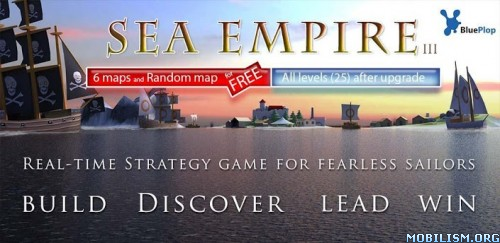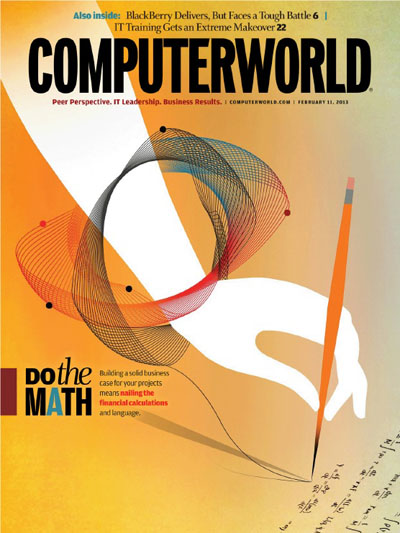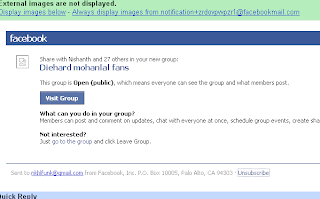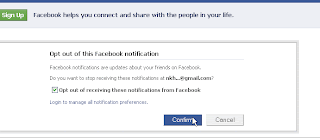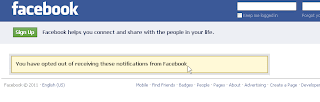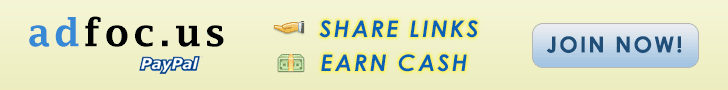Angry birds is one of the most famous game of year 2011 and 2012. Let's add new flavor to your game.. If you are stuck at some point and unable to unlock further levels then its best trainer for you. This Angry birds trainer was actually made for Angry birds Space but it works on almost all versions of Angry birds. I have testedAngry birds hack will v1.0 of all angry birds versions angry birds rio, rovio space etc. and it works perfect.
 |
| Angry birds Hack or trainer v2+ |
The trainer( or hack) contains two basic functions:
1. Control the bird.
2. Control bird after the explosion.
But there is one drawback both options cannot be used at same time, either of one is activated at one time.
If you want to change the cheat, you need to disable the one and activate the other.
How to use the Angry birds trainer or hack?
1. Download the Angry birds trainer:
2. Extract the trainer and run the trainer.
3. Now you can open the game using start game button in trainer or by starting the game with its own icon.
4. Hit the number keys on keyboard to turn on / off the trainer.
5. You can also use the check box to enable or disable the hack.
How to control bird?
First activate the cheat, then when in game you launch the bird towards bricks and walls, just use the below arrow keys to control the bird.
U: Up
J: Down
H: Left
K: Right
When You use this cheat, if an explosion happens, You will usually be able to control another object like rocks etc. This is useful if Your bird has exploded but You can still control an object to smash things.
How to Control Bird even after explosion?
This is basically the same option as the first one, with a "safety lock".
Use it this way:
Hold down the Space button.
Launch the bird.
Release the space button.
Control the bird in the same way as in the first cheat.
If an explosion happens, You will still be able to control the bird unlike in the first option.
However if Your bird has exploded (like those exploding birds), You loose the benefits of controlling another object instead.
If anyone wants its cheat tables source code and he is heartily welcome.
I hope you will enjoy this hack or trainer. Report us if you find any bugs or recommend any improvements.
Credit of developing this hack goes to Geri.
Read more: http://www.hackingloops.com/2012/04/angry-birds-space-game-hack-v2-trainer.html#ixzz2M5FTNitq